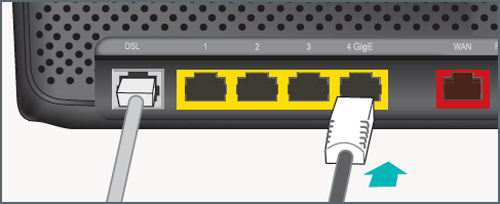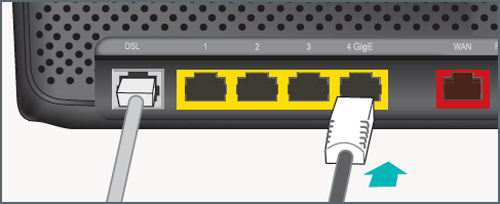
The all shining router from your ISP may most times be the only thing your home might need in order to get you to the internet. But as you can see, some people including perhaps yourself will like to actually configure their Cisco Router to perform the PPPoE Authentication and VDSL requirements so there is always much more security and flexibility in configuring and monitoring your network. In this article, I show you how to configure your Cisco 887VA for Internet Connection.
It is also a hands-on approach to strengthening your Cisco skills by having an actual kit you can work on and it can get no better than building your home network.
In this setup, I currently have a Cisco 887VA Router which I have configured to use my Fiber Internet here in the UK. This configuration will work for most Fiber Internet Services but has worked 100% for my EE Fiber Internet Connection.
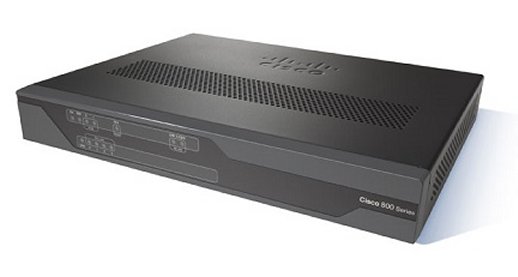
Below is a working configuration I am personally using to connect to the internet. Remember to secure your device so it’s not susceptible to attacks from the internet.
! ! Last configuration change at 23:03:25 UTC Thu May 17 2018 ! ! ! ! ! ! ! ip dhcp excluded-address 192.168.15.1 ! ip dhcp pool ANT network 192.168.15.0 255.255.255.0 default-router 192.168.15.1 dns-server 8.8.8.8 8.8.4.4 ! ! ! ! ! ! controller VDSL 0 operating mode vdsl2 no cdp run ! ip ssh version 1 ! ! ! ! ! ! ! ! ! ! interface Ethernet0 no ip address no ip route-cache ! interface Ethernet0.101 description Tagging for PPPoE (VDSL 0) encapsulation dot1Q 101 ip nat outside ip virtual-reassembly in no ip route-cache pppoe enable group global pppoe-client dial-pool-number 1 ! interface ATM0 no ip address shutdown no atm ilmi-keepalive ! interface FastEthernet0 no ip address ! interface FastEthernet1 no ip address ! interface FastEthernet2 no ip address ! interface FastEthernet3 no ip address ! interface Vlan1 ip address 192.168.15.1 255.255.255.0 ip nat inside ip virtual-reassembly in ip tcp adjust-mss 1452 ! interface Dialer1 ip address negotiated no ip redirects no ip unreachables no ip proxy-arp ip flow ingress ip nat outside ip virtual-reassembly in encapsulation ppp dialer pool 1 dialer-group 1 ppp chap hostname ispsername.domain.com ppp chap password 0 ispbroadbandpassword ppp ipcp dns request ppp ipcp route default ! ! ip dns server ip nat inside source list LAN_ACL interface Dialer1 overload ! ip access-list extended LAN_ACL permit ip 192.168.15.0 0.0.0.255 any ! ! ! ! end
You might want to also learn How to Connect GNS3 to Internet in this article.