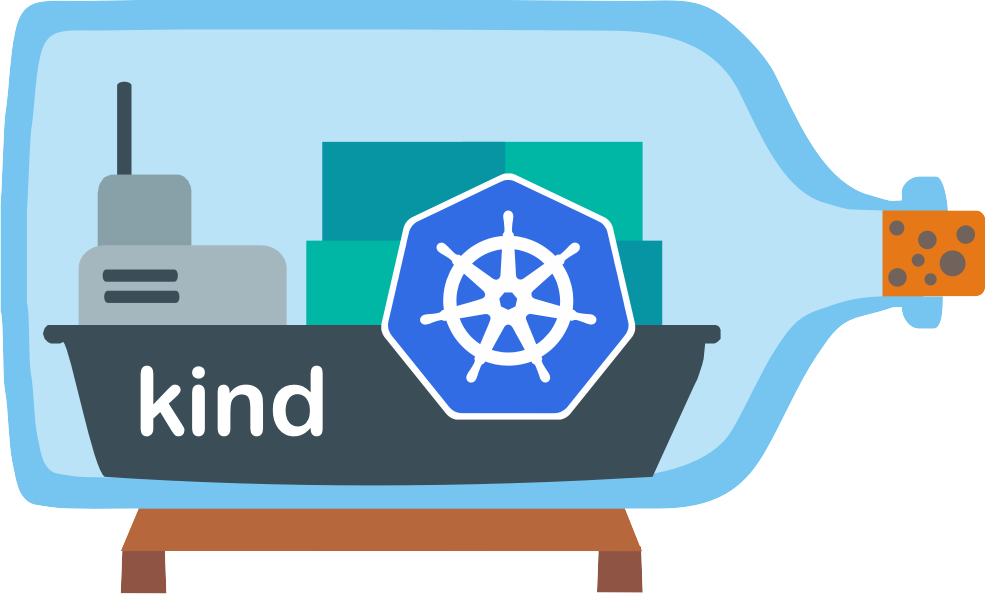Did you know you could create a kubernetes multinode cluster with Kind without much bother?
The power of clustering goes a long way to enforce technical knowledge and hands-on application of technologies, it is essential for any serious engineer to build full scale labs covering best known architectures. Learning Kubernetes is best when you are able to build a production grade cluster replica. Minikube has always been helpful but the true benefit of a real world architecture does not come with Minikubing. This is where KIND comes in, bringing the power of real hands on without dedicating much hardware and resources as you would in using virtual machines to create a Kubernetes cluster.
Install Prerequisites
apt-get install curl
Install Docker
sudo apt-get update curl -fsSL https://get.docker.com -o get-docker.sh sh get-docker.sh
Give user permissions to query Docker
sudo usermod -aG docker $USER Restart your hosts (Nodes) for the permissions to take effect.
Install Kind on Linux
curl -Lo ./kind https://kind.sigs.k8s.io/dl/v0.11.1/kind-linux-amd64 chmod +x ./kind mv ./kind /usr/local/bin
Install Kubectl
We’ll need kubectl to work with Kubernetes cluster, in case its not already installed. For this, we can use below commands:
curl -LO "https://dl.k8s.io/release/$(curl -L -s https://dl.k8s.io/release/stable.txt)/bin/linux/amd64/kubectl"
Set Permissions
chmod +x ./kubectl
Move kubectl to local
sudo mv ./kubectl /usr/local/bin/kubectl
Create Multi-Node Clusters – 1 Master and 2 Worker Nodes
Create Cluster Manifest File – cluster-config-yaml.yaml
# A sample multi-node cluster config file
# A three node (two workers, one controller) cluster config
# To add more worker nodes, add another role: worker to the list
kind: Cluster
apiVersion: kind.x-k8s.io/v1alpha4
name:
nodes:
- role: control-plane
kubeadmConfigPatches:
- |
kind: InitConfiguration
nodeRegistration:
kubeletExtraArgs:
node-labels: "ingress-ready=true"
extraPortMappings:
- containerPort: 80
hostPort: 80
protocol: TCP
- containerPort: 443
hostPort: 443
protocol: TCP
- role: worker
- role: worker
root@cluster-vm:/home/cluster# kind create cluster --name=azvmms-node --config=single-cluster.yaml
Creating cluster "azvmms-node" ...
✓ Ensuring node image (kindest/node:v1.21.1) 🖼
✓ Preparing nodes 📦 📦
✓ Writing configuration 📜
✓ Starting control-plane 🕹️
✓ Installing CNI 🔌
✓ Installing StorageClass 💾
✓ Joining worker nodes 🚜
Set kubectl context to "kind-azvmms-node"
You can now use your cluster with:
kubectl cluster-info --context kind-azvmms-node
Creates the Control Plane
- role: control-plane
Creates the 2 Worker Nodes
- role: worker - role: worker
Create Cluster
kind create cluster --config=<cluster-config-yaml.yaml>
Check Pods
$ kubectl get pods -ns -A -o wide NAMESPACE NAME READY STATUS RESTARTS AGE IP NODE NOMINATED NODE READINESS GATES kube-system coredns-558bd4d5db-2gszr 1/1 Running 0 91m 10.244.0.3 spacers-control-planekube-system coredns-558bd4d5db-46rkp 1/1 Running 0 91m 10.244.0.2 spacers-control-plane kube-system etcd-spacers-control-plane 1/1 Running 0 92m 172.18.0.4 spacers-control-plane kube-system kindnet-9jmwv 1/1 Running 0 91m 172.18.0.2 spacers-worker2 kube-system kindnet-c2jrx 1/1 Running 0 91m 172.18.0.4 spacers-control-plane kube-system kindnet-hlhmx 1/1 Running 0 91m 172.18.0.3 spacers-worker kube-system kube-apiserver-spacers-control-plane 1/1 Running 0 92m 172.18.0.4 spacers-control-plane kube-system kube-controller-manager-spacers-control-plane 1/1 Running 0 91m 172.18.0.4 spacers-control-plane kube-system kube-proxy-97q94 1/1 Running 0 91m 172.18.0.3 spacers-worker kube-system kube-proxy-t4ltb 1/1 Running 0 91m 172.18.0.4 spacers-control-plane kube-system kube-proxy-xrd5l 1/1 Running 0 91m 172.18.0.2 spacers-worker2 kube-system kube-scheduler-spacers-control-plane 1/1 Running 0 91m 172.18.0.4 spacers-control-plane local-path-storage local-path-provisioner-547f784dff-5dgp6 1/1 Running 0 91m 10.244.0.4 spacers-control-plane
Deploy a Sample App
kubectl apply -n portainer -f https://raw.githubusercontent.com/portainer/k8s/master/deploy/manifests/portainer/portainer.yaml
Test Access
https://localhost:30779/ kubectl run my-nginx --image=nginx --replicas=2 --port=8080
Delete Cluster
kind delete clusters <cluster-name>